ERP System Maintenance and Support: What You Need to Know
Why ERP Maintenance is Essential for Business Success
Your ERP system is the foundation of your business operations, ensuring financial accuracy, inventory management, and process
automation. However, without ongoing maintenance and professional support, businesses risk slowdowns, inefficiencies, and security vulnerabilities.
Key Benefits of Regular ERP Maintenance
✔ Enhanced System Efficiency – Prevent slowdowns and ensure fast, seamless business operations.
✔ Improved Security & Compliance – Stay protected from cyber threats and comply with industry regulations.
✔ Reliable Data Integrity – Prevent errors in financial reports, stock levels, and customer orders.
✔ Future-Proof Scalability – Ensure your ERP can grow as your business expands.
Essential ERP Maintenance & Support Strategies
To maximise the benefits of any ERP system, businesses should implement the following strategies:
1. Regular Updates & Security Patches
✔ Keep your ERP software updated to fix bugs, improve security, and introduce new features.
✔ Ensure compatibility with third-party integrations and financial tools.
2. System Performance Monitoring
✔ Identify bottlenecks in processing speed, workflow automation, and reporting.
✔ Run ERP audits to diagnose inefficiencies before they impact business operations.
In this instance, businesses often report issues relating to processing speeds as things slow down. It's not a bad idea to aim to stay in front of the curve on this one.
3. User Training & Support
✔ Provide ongoing training for employees to ensure efficient ERP usage.
✔ Offer dedicated helpdesk support for troubleshooting issues.
This is one area that I find truly important, yet it’s so often overlooked. After a new implementation, you and your team will be absorbing mountains of new information—at a time when stress levels are naturally high. Fast forward 12 months: things have settled, and everyone is working as best as they remember from their initial training. New team members have joined, and existing staff have trained them. But cracks are forming in your system—ones you might not even be aware of.
Ongoing training and process reviews have the potential to reclaim hours every month, where time is currently being spent inefficiently now that the implementation has fully bedded in.
4. Data Backup & Disaster Recovery Planning
✔ Automate cloud-based backups to protect against data loss.
✔ Develop a disaster recovery plan to ensure business continuity.
Another critical area for review is system backups. I’ve seen firsthand how disastrous it can be when backups aren’t available. In one case, a system was migrated to a new server, but the backup paths weren’t updated. A single stray link in an email introduced a virus, and the entire system went down. What followed was three weeks of playing catch-up—resulting in embarrassment, significant costs, and unnecessary stress.
Ensuring that backups are properly configured, regularly tested, and securely stored is essential to avoid these kinds of disruptions.
5. Customisation & ERP Optimisation
✔ Fine-tune your ERP setup to match business processes.
✔ Remove unused features and streamline workflows for maximum efficiency.
Not all ERP systems offer the same level of customisation. As an implementer, I’ve seen both the benefits and drawbacks of customising an ERP solution. Just because you can customise, doesn’t always mean you should.
Often, the out-of-the-box approach is well-tested and designed to suit most businesses, making it a reliable choice. That said, no two businesses are exactly alike. In some cases, strategic customisation can bridge functionality gaps, ensuring the ERP aligns more closely with your unique processes and operational needs.
It's often wise to delay non-essential customisations until after the system has fully bedded in. At this stage, users have adapted to the new processes and can better assess whether a customisation would genuinely enhance efficiency or simply add complexity. Early on, users often find themselves trapped in the mindset of 'this isn’t how we do things today,' making it harder to embrace change. Over time, as they adapt to the new system, they gain a clearer understanding of its benefits and can evaluate potential customisations more effectively.
Common ERP Support Challenges & How to Overcome Them
Even with a structured ERP maintenance plan, businesses often encounter challenges that impact efficiency, reporting accuracy, and system performance. Understanding these obstacles—and knowing how to effectively resolve them—is key to ensuring a reliable and optimised ERP system.
Common ERP Challenges & How to Overcome Them
🔹 Slow System Performance – Bottlenecks in processing speed, workflow automation, and data retrieval can affect productivity.
✅ Solution: Regular performance audits, system cleanups, and database optimisations ensure smooth operations. Investing in server upgrades or cloud-based ERP solutions can further enhance speed. Ask your provider (network provider, or ERP provider) if there are schedules that could be run to monitor speed and performance and to advise if something if breaching allowable tolerances.
🔹 Inaccurate Financial Reporting – Misconfigured GL account rules and reporting structures can lead to compliance issues and unreliable financial insights.
✅ Solution: Conduct a financial reporting audit to refine GL determinations, align reporting templates, and train employees on correct posting procedures.
🔹 Limited Employee Training – Without ongoing training and ERP education, teams may struggle to use the system effectively, leading to inefficiencies.
✅ Solution: Implement structured ERP training programs, onboarding for new staff, and refresher courses to ensure consistent system usage and best practices.
🔹 Unintended Growth of User Authorisations – Over time, user access permissions can expand beyond necessary levels, leading to potential security risks and compliance issues. Employees may receive additional authorisations as roles evolve, but outdated or excessive permissions are often left unchecked, creating gaps in system security.
✅ Solution: Regular user access audits, clear role definitions, and an approval-based authorisation process can help prevent uncontrolled permission growth, ensuring that only the necessary users have access
🔹 Integration Issues – Ensuring seamless connectivity between ERP systems and third-party applications like accounting, eCommerce, and payment platforms is essential for a streamlined workflow.
✅ Solution: Regular integration testing, API monitoring, and third-party system audits help prevent connectivity disruptions. Selecting ERP-compatible applications reduces compatibility issues. This is another opportunity to request a monitoring service from your providers. It won't be possible to predict every failure, but many can be spotted upfront using a scheduled task to look for certain markers.
🔹 Cybersecurity Risks & Virus Introduction – ERP systems are vulnerable to malware and cyber threats, often introduced through phishing emails, unsecured links, or infected downloads. A single compromised file or employee mistake can lead to data breaches, system downtime, and financial losses.
✅ Solution: Regular cybersecurity training ensures employees can identify phishing attempts, avoid suspicious links, and follow best practices for secure system usage. Implementing multi-factor authentication (MFA), firewall protections, and email security filters further reduces risk.
Final Thoughts: The Value of Proactive ERP Maintenance
A well-maintained ERP system isn’t just about preventing failures—it’s about maximising efficiency, security, and business scalability. By addressing common ERP challenges through ongoing audits, training, and system optimisations, businesses can ensure their ERP investment continues to support growth and operational success. Contact us today to discuss any of the points dicussed here about your ERP system.